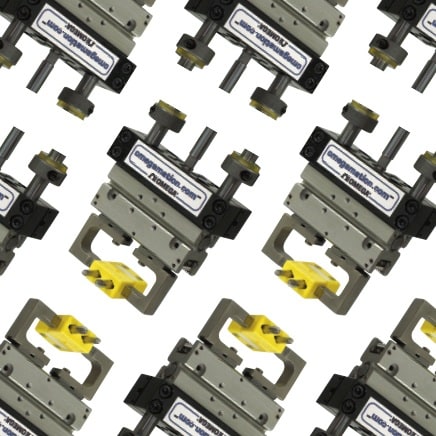Electrical Switch Products
Electrical Switch Products
DwyerOmega offers many electrical switch products that make or break a contact based on sensing a parameter such as pressure, temperature, level, and so on.
Most switches are single pole double throw, often referred to as SPDT. This type of switch has one normally open contact and one normally closed contact. Switches can also be double pole double throw, or DPDT, that have two normally open and two normally closed contacts. Single pole single throw switches with just one contact are also available and are specified to be either normally open or normally closed.
Switches have a setpoint that is the value where the contact will change state. All DwyerOmega switches work on an increase of value, so the contact will change state as the parameter increases to the set point. The normal state of the contact, normally open or normally closed, is the contact state below the setpoint.
Once the parameter increases to the set point, the switch actuates, and the contact changes from the normal state to the actuated state. So a normally closed contact will change to open and a normally open contact will change to closed. The switch will stay in this state as long as the parameter stays above the deadband value.
The deadband, or differential, is the value that a parameter needs to go beyond the set point to revert back to the normal state. Switches often have a fixed deadband that cannot be changed and is listed in the specifications. Or the switch can have adjustable deadband that can be changed over the range of the switch. Digital switches and controllers can have the deadband set to any value. Typically, fixed deadbands are used for alarm applications and adjustable deadbands are used for control applications.
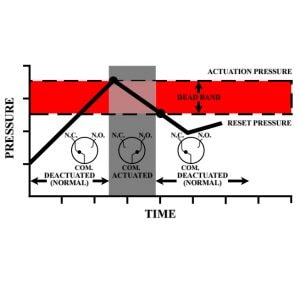
Once the parameter decreases, the switch deactuates once it has gone down past the switch setpoint and the deadband. Once past the deadband, the switch contacts reset and revert back to the normal state.
Most switches automatically reset once past the deadband but there are options for switches that will not revert back until a manual reset is performed. This feature is usually used for applications that require a safety check to make sure it is safe to operate in normal mode again.