The Dwyer team is proud to announce the new app for the SMART Air Hood® balancing instrument. This app replaces the PredictAir™ application software, and ensures that connecting to your hood and balancing a building is now easier than ever!

The automated connection process within the app will prompt you to connect the SMART Air Hood® balancing instrument the first time you open it. Once your hood has been connected to the handheld for the first time, the app will try to reconnect automatically to the serial number of that specific hood every time it is opened. This will save time when starting a new job, and limits the downtime needed to get back up and running if the hood loses connectivity.

Taking balancer feedback into consideration, the “zero” function in this new app is located in the top right of the airflow readings screen. This location grants easy access for zeroing the hood in-between new jobs or orientation changes. The “log reading” button is located at the bottom of the same screen. Additionally, users can view, send, and delete logs straight from the app, instead of searching for the logs in your phone’s data files.
There are three different types of measurements available in this app: high accuracy, standard, and manual.
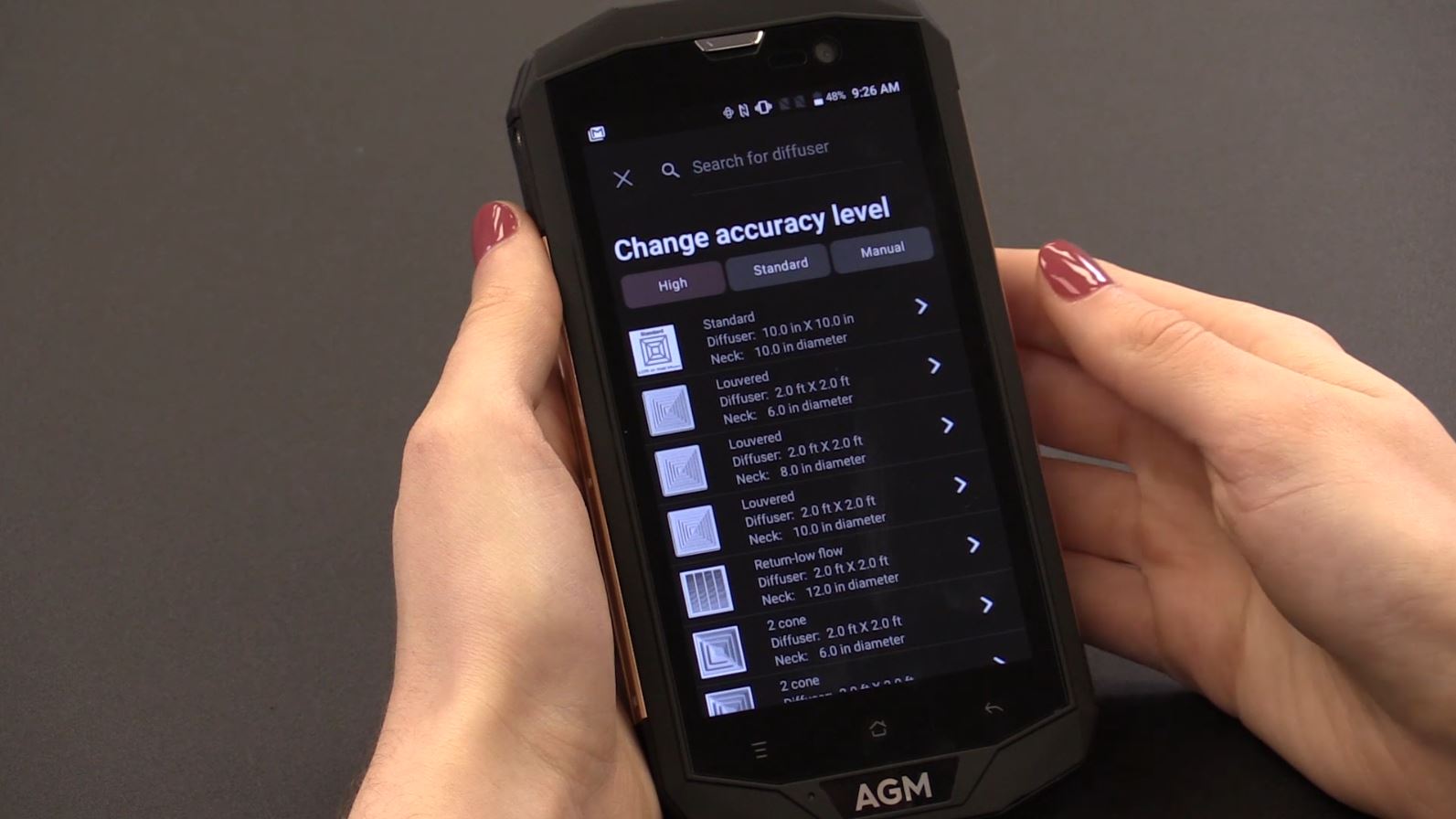
When taking high accuracy measurements, every diffuser type that Dwyer has programmed into the app will be visible. Selecting the proper diffuser from this list provides an accuracy of ±3% of reading, making this app/hood combo one of the most accurate methods of air balancing at this time. Due to the large list of diffusers included within this category, there is also a search bar on the top of the screen.
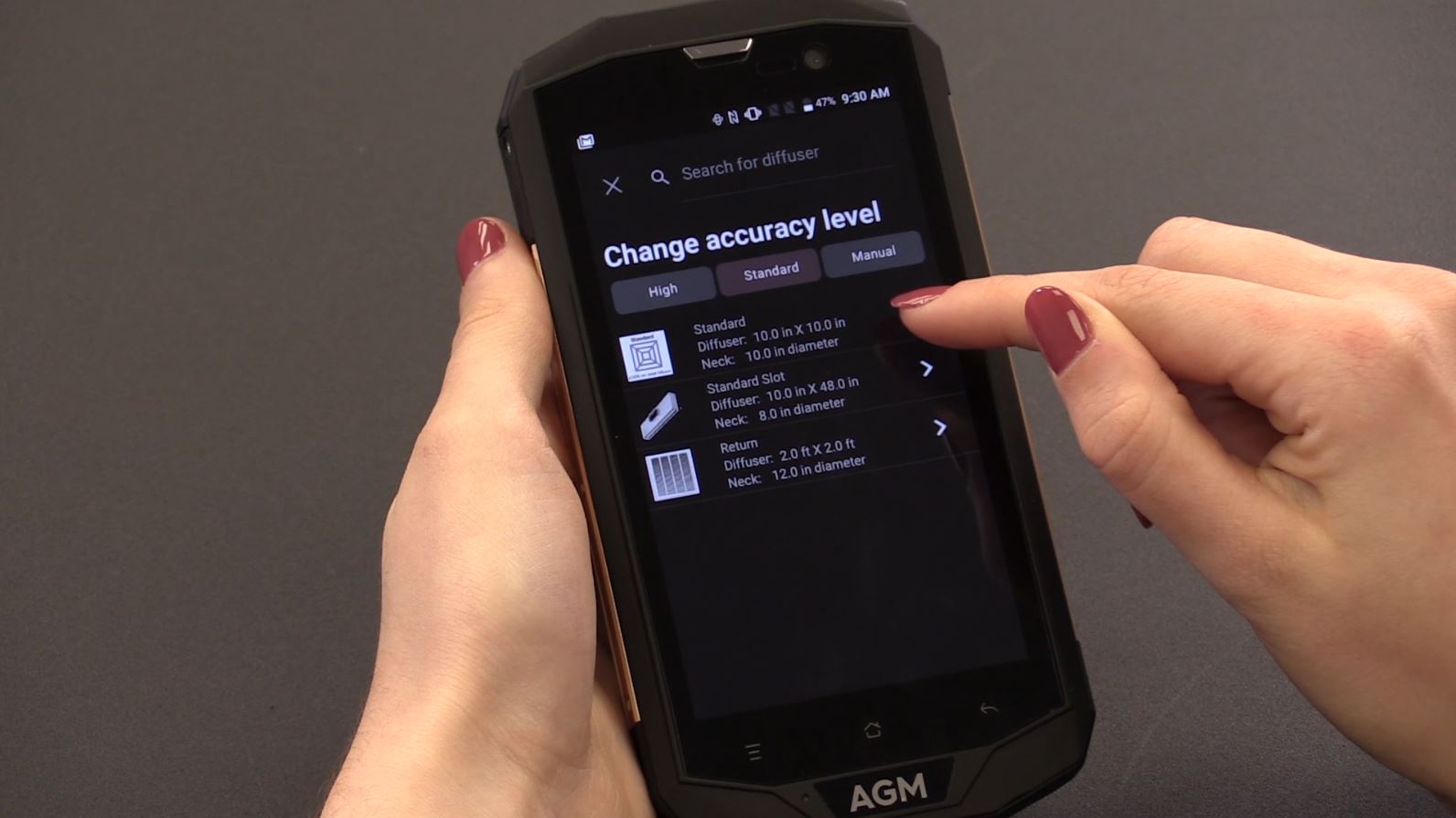
Standard measurement mode will give you 3 options to choose from: supply, slot, and return. Each of these options match the industry’s standard accuracy and allow for quick, effortless balancing when a higher accuracy isn’t required.
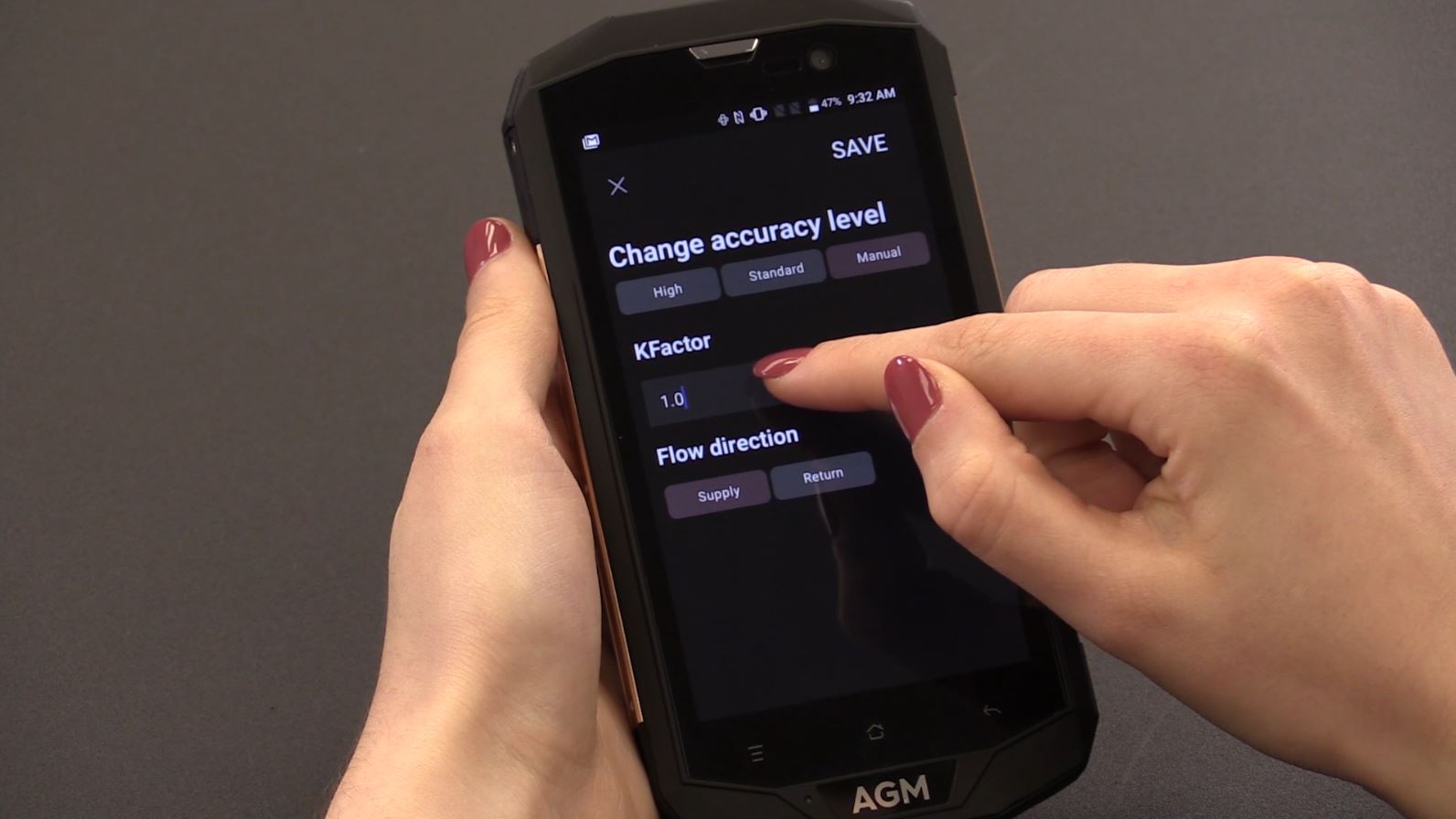
In manual mode, you will be required to do a duct traverse in order to find out the K-factor of the diffuser. Once the K-factor has been entered, select whether this is a return or supply air flow. The accuracy will be equivalent to the accuracy of the traverse.
From the three lines on the top left of the main screen, you can access predictive balancing, hood connection options, and preferences.

Predictive balancing guides the balancing technician on where to go to set the proper flow for each register. Inside of the “hood connection” menu, you will be able to see what SMART Air Hood® balancing instrument you are connected to, other SMART Air Hood® balancing instruments in the area, the app’s version, and options to disconnect from the hood.
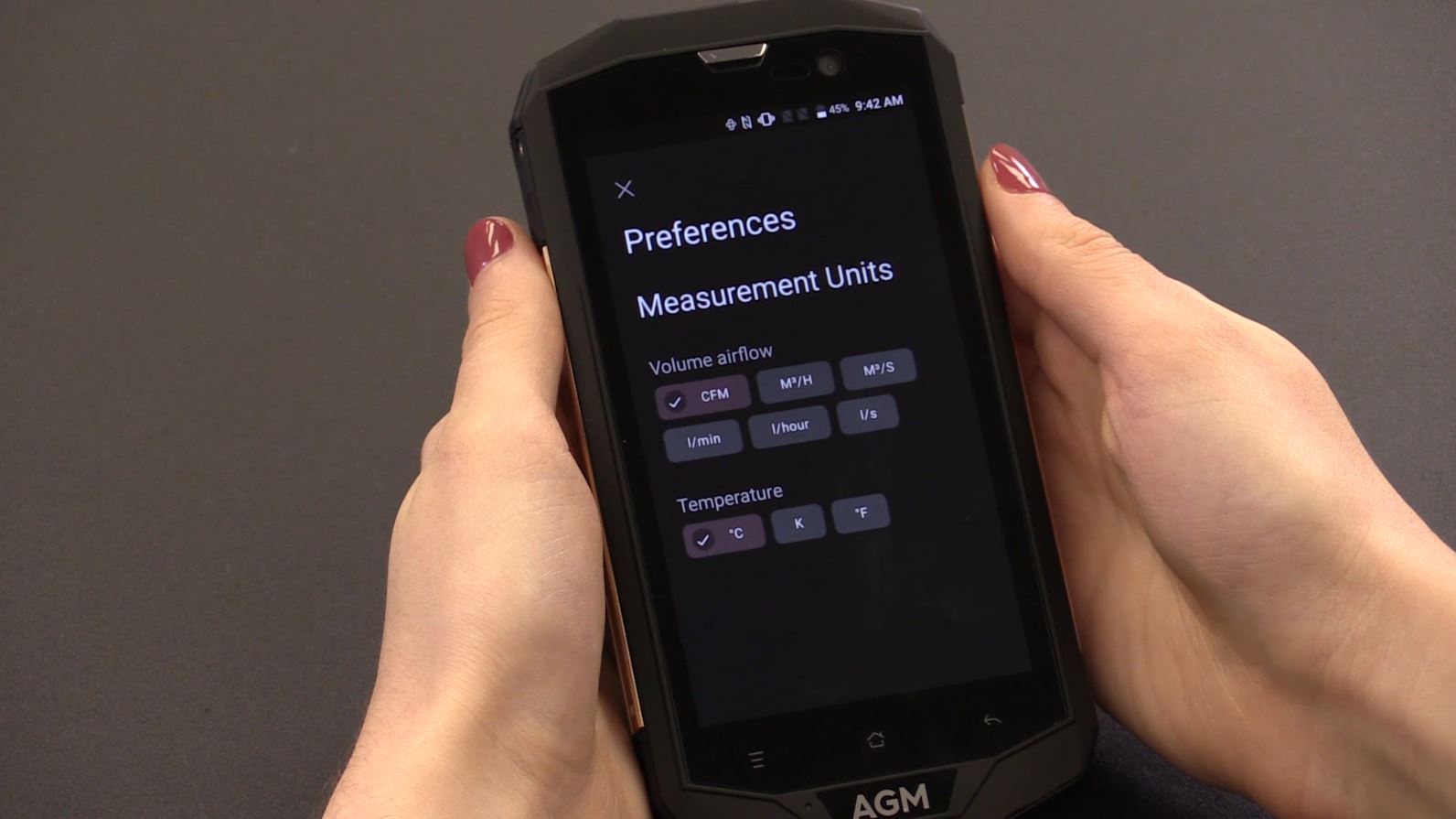
The preferences will allow you to change the units of measurement used for air volume and temperature.
To learn how to use the app for the SMART Air Hood® balancing instrument, check out our video above.
If you’d like to download this app or any of the other apps that Dwyer offers, please visit our website.
Note: The new SMART Air Hood® app was designed for use with the UHH3 handheld, so the UHH2 that was supplied with older models must be replaced by the newer UHH3 before using the new app. Once the new app connects to an older SMART Air Hood® balancing instrument, it will update the firmware on the old hood. The PredictAir™ application software will no longer connect to the SMART Air Hood® balancing instrument once the firmware has been updated for use with the new app.

